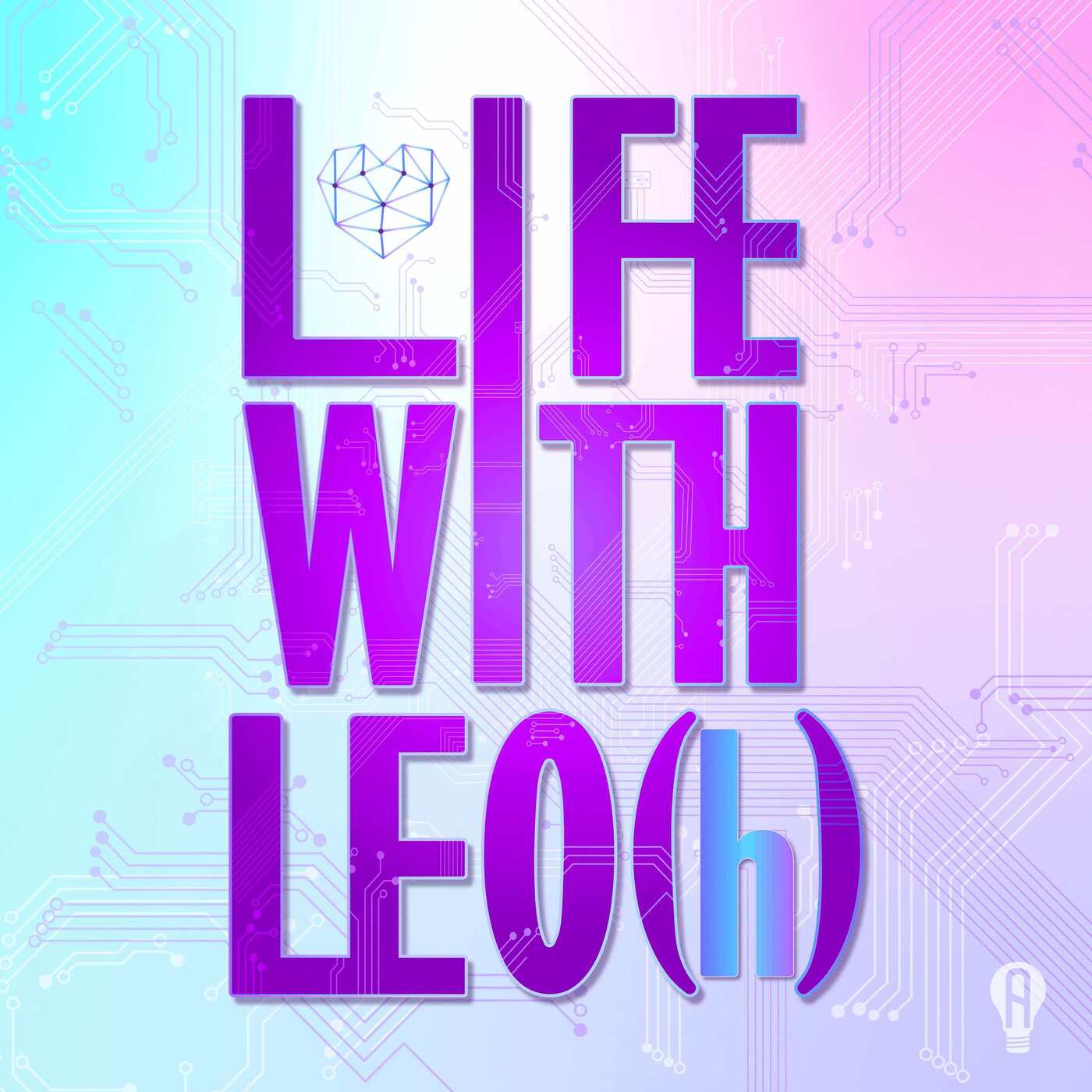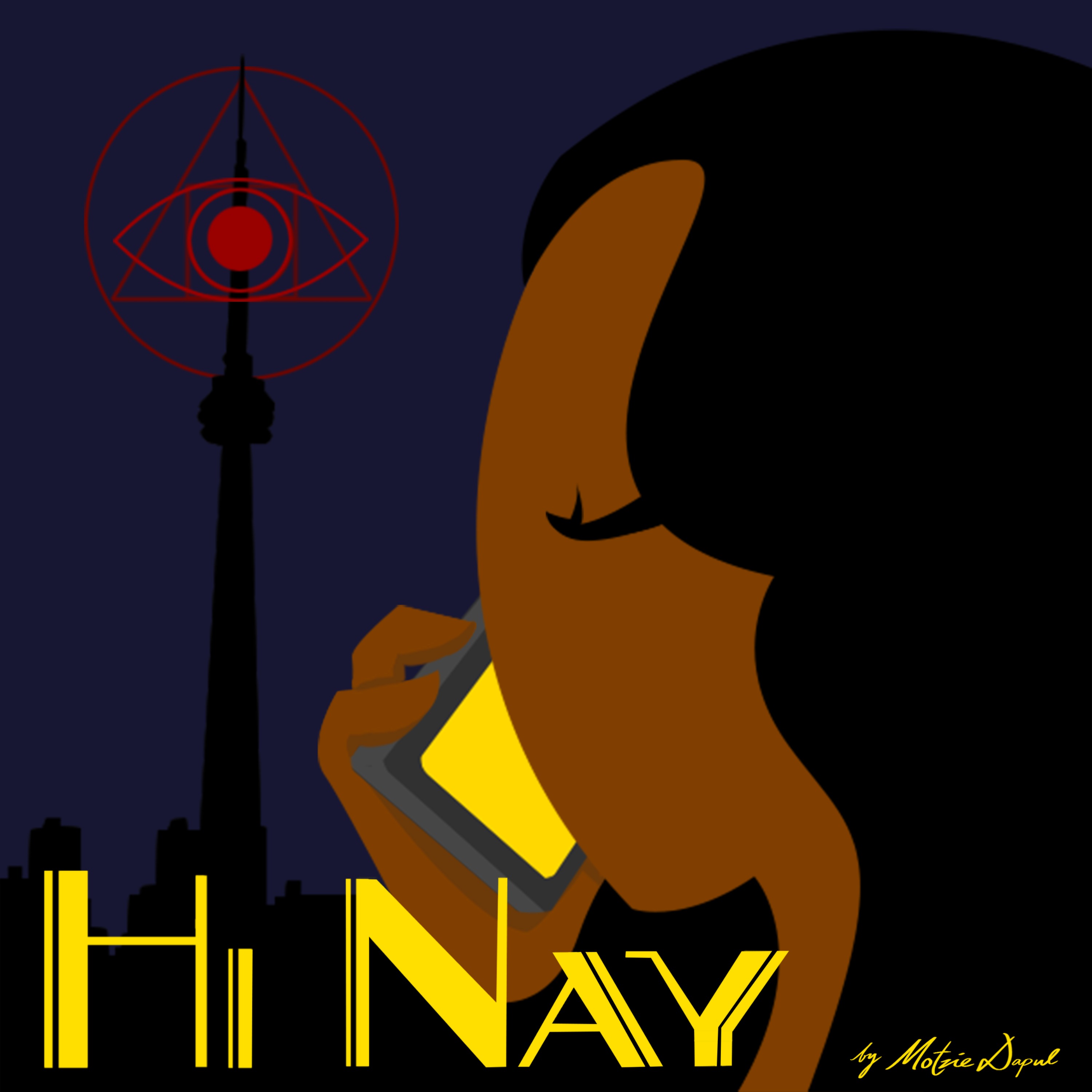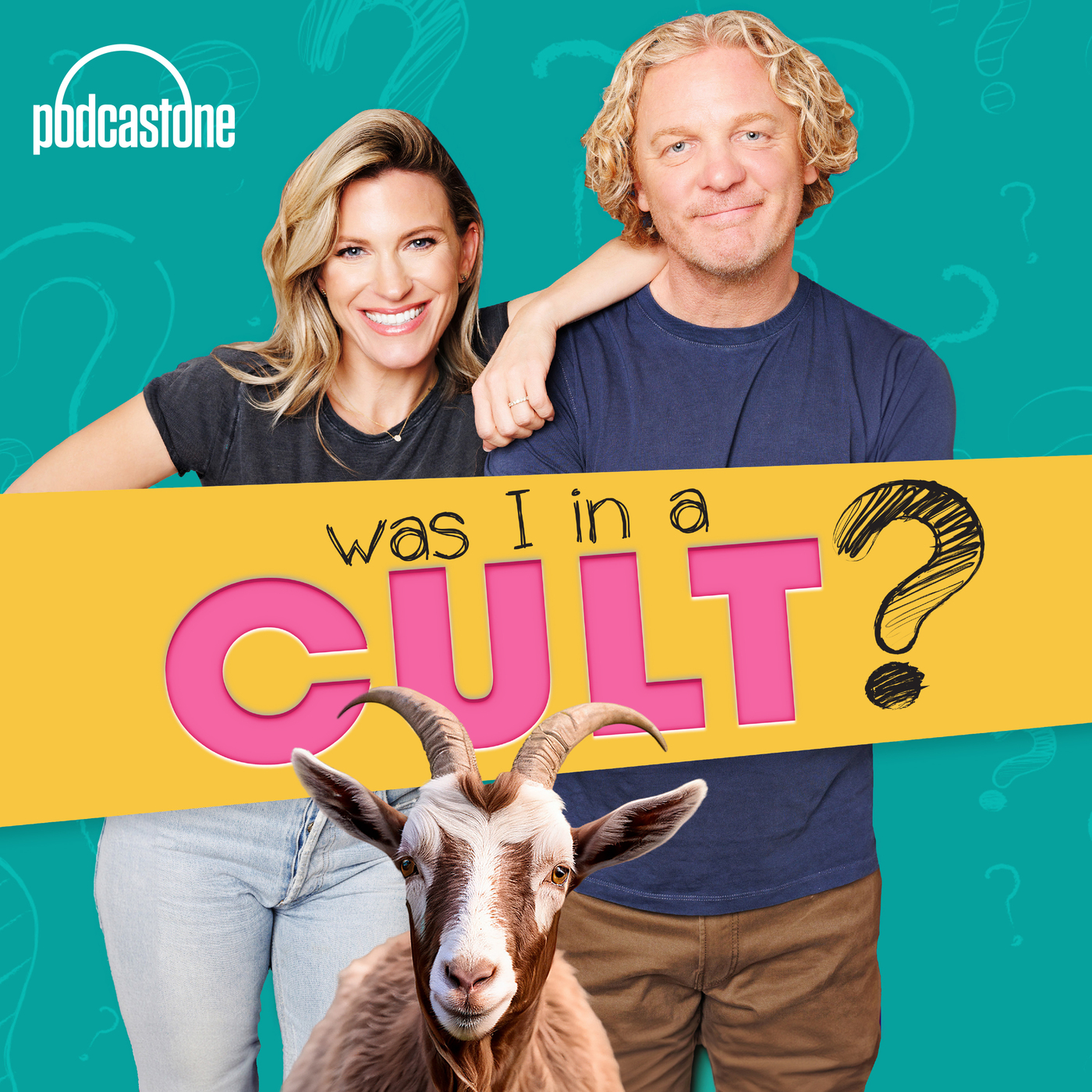Sane and Simple Podcasting
Helps DIY podcasters manage and grow their podcast with no nonsense, timely tips and tricks from a long time content creator and Podcast Service Provider. Tips include multiple mediums like audio, video, newsletters and using ChatGPT to get share their experience, their stories, their skills out there so they can spend more time connecting than creating.
www.coffeelikemedia.com
Sane and Simple Podcasting
Add podcast metadata for audience growth
Metadata is the text attached to your audio as well as near it when it’s published. Making sure your metadata is there AND accurate is a simple way to increase your podcast’s chances of getting found when listeners go digging around for new podcasts to listen to.
Here are 5 metadata pieces that many people forget to add to their episodes. Okay 4, and 1 reminder to get social media followers converted to listeners more. All of this is the closing episode for this season’s audience growth puuuuuuuush during our Audience Growth Month.
If these episodes have helped, please screenshot this episode, share it on any social media platform and tag us @coffeelikemedia .
✨ Have a few specific questions? Book a micro consult call here: zcal.co/coffeelikemedia/parkbenchsession
✨ Want to do a deeper dive into your podcast YouTube channel's growth, workflow, optimization? www.coffeelikemedia.com/consults
✨ Ready to commit to a 3 months growth experiment to really find out how YOUR YouTube channel can grow? www.coffeelikemedia.com/coaching.html
✨ Microphone: Samson Q2U✨
- United States: https://amzn.to/3Bk58e3
- UK: https://amzn.to/4g2pVlr
- Germany (ships to Denmark): https://amzn.to/4f2iY2t
🎵 Music: SourceAudio: https://www.sourceaudio.com/
😋 Host on Buzzsprout: https://www.buzzsprout.com/?referrer_id=2022201
👀 Record and go live with Restream: https://restream.io/join/Kro9rJ
Did you know that in 2024, there are a lot of small text things that you can put into your podcast data that will help you get found? What? We're going to talk about it today. I have an entire list of things that will help you get found. Help you get found by the listeners that you desperately want to listen to your podcast, and I want them to find you.
So here we go. Hi, I'm Steph from Coffeelike Media, and I am passionately committed to you finding your people for whatever podcast goal you have. I want you to get connected, thus the name of this podcast.
Podcast to Connect. All right, so let's dive into this, because I think these are really important, and yet I do them so routinely for my podcast management clients that I barely think about them. But I just watched a video where somebody outlined a few of these, and I thought, oh, gosh, yeah, we don't talk about this enough.
We do not talk about this enough. I've had clients who do very little outreach, very little marketing for their podcast, and they still grow. And I have a feeling part of that is because we implement these things, and so they're there for when people are searching for the keywords that we're putting in there.
They got found. Now, I'm not talking about SEO, but I might be talking about SEO. I'm not an SEO expert, people.
I am a podcast expert. And all I know is that including this metadata and don't get, don't get, don't run, don't run. It's just a word.
It just means the tiny data that's in our podcast stuff. For example, number one, the episode title. I talked about this in the previous episode.
Your episode title needs to have front loaded keywords. But also, if you don't, on some places like Google, if you have the keyword in the episode title at all, that could possibly help you get found. Yeah.
So having it in the title is step one. Having it in the title early on is step two, like I said in the previous episode, because that will help people when they're just scanning your episodes, they'll see the content keyword earlier. Number two is in your show notes.
This is really important, folks. In the first or second sentence of your show notes, you need to have the key words you no longer need to have. I don't know.
It used to be a lot more rigid, but the way things are being scanned, it feels a little more flexible. However, it still needs to be early, and it needs to be clear. The first sentence or two of your show notes is not the place to get creative, it's the place to plant the words.
Or if people are asking questions about something that's in your, the main idea that's in that episode of yours, they need the key words. That would be the answer to be in those first two sentences. Now, don't just write two words at the beginning of your show notes.
Have it within the sentence. Sentence, please. Let's not be silly.
Let's be productive. You need the keywords early and often. Now that just seems like good writing, is you're going to tell people what it's about and then you're going to go into a little more detail.
Give them the overview first. Have those keywords in there. So that's two episode title and show notes.
You need the keywords in there. Transcripts, please. There are so many great AI transcripts.
And if you do nothing else, then run the transcripts and run the spell check. That's still better than nothing. It's not great, but it's better than nothing.
Sometimes. If I'm in a rush, I'll do the AI transcripts, which are free. Let me know if you want the one that I use.
I'll put it in the. I'll answer you with a link. I run it, I do a spell check, and I search for words that I know.
It gets wrong. It constantly gets my last name wrong. Fuccio is not a common last name, apparently, even though in Italy it's super common.
But yeah, anyway, so there's that. I search for Coffeelike Media, which it always splits into two, three words. Coffeelike Media.
It's not. It's two words, Coffeelike Media. And when I'm doing my chat, GPT episodes from my other podcast, I will search for chat and correct all of the interesting ways that it thinks.
I'm saying ChatGPT at minimum I do that. Ideally, I'll read through the whole thing and make sure it makes sense. Punctuation is not always great, but look, get some form of transcripts, preferably an edited version on there.
It's not just for accessibility, although that is a huge, huge reason to have it up there. When you have your podcast available in multiple forms, you have more people that can access it. Not everybody can or wants to do audio.
A lot of people like to read as opposed to listen. Some people can't listen, so have the transcripts there. But transcripts are also scanned for keywords.
So there's a reason if you, if you need one, as in addition to everything else I've said they are used for search these days tags. Now this I need to show you. So let me start showing you where I put this stuff because you're probably like, well, what? Okay, so so far, the episode titles, here we go.
This is my Hindenburg. This is the DAW that I edit in. So, so far, I talked about episode titles and show notes.
You know where to put those. You put those into your podcast host. This is where I edit.
You might use audacity, you might use Adobe audition, what have you, but I bet you in your DAW there is a place for properties. And this is for podcast. You see up here, it's like general MP3, MP4.
This is for podcast and it has episode subtitle podcast episode number of keywords. I try to fill in as much of this as possible. I personally don't fill in the summary because I find that it is, it just works better for me if I do the summary within the podcast host as opposed to in here.
It kind of fights each other if I do it in here. However, the podcast title, the name of the podcast, the episode number, a few tags, and the image. The image, when you do it like this, and you attach it to the audio file, when people are listening in their car or on any device that they can see an image, it comes up like that.
If you're old like me, you might remember the old car stereos where it would show like the screen cover of the albumen. That's the same with the podcast logos. So put your logo in there.
That'll set you aside from the episodes or the podcasts that don't put their logo in there. And let's face it, an image is always more appealing than just a blank space on a screen. Right? And I have some other information here that is probably for another time, but I wanted to show you your doll may be one place where you can put some of this information.
Another place that you can put some of this information that I will share with you is in your podcast host. And I use Buzzsprout for most of my podcasts. So I will show you that right now.
Okay, so here is Buzzsprout. And if I go to edit on this one, AI and podcasting is another episode or another podcast that I do. So now, am I in edit yet? There we go.
So I'm in edit. So you can see this again, the episode title, the description, this one, I do have a keyword within the first two sentence chat GPT is definitely that. I could probably put another keyword in there that would be stronger although analytics is in there, and that is what the episode is about.
So actually, I take it back, this is pretty good. I've got two major keywords in there that I think will help. Now, the thing that a lot of people forget to do is to go down to these tags and put in the tags keywords.
They're the same. I mean, they have different functions, but they are essentially the same words that you would use. I had some in my file before, but I'm adding some more in here because now I've re listened to it again.
And so I'm putting some more. Also, if you have a guest, you can put them here, blah, blah, blah, blah, blah. And then when people search for that person, they will see that that episode will come up.
I don't have a guest in this one. It's just me. So I put my name in there.
So that's where you can put tags. You can also put tags in places like if you do any sound cleanup on any tools, like a phonic or Adobe podcast. I don't know if Adobe Podcast AI does this yet. I, I imagine they do, but I don't know. But I know that Auphonic does. You can clean up some of your audio 2 hours free per month, no sponsorship.
I just really like this service. And if you see down here, it says extended metadata. Again, metadata is just the stuff, the text that is attached to your audio.
So you can do subtitle, genre, year. I don't know that I do much of that, but tags I would definitely do. Maybe you want to put your licensing in here.
If your podcast host doesn't have a section for that or your daw doesn't have a section for that. And tags definitely down here. So there's a few different places where you can put your metadata.
Again, just the information. Like, do you remember like when you search for a book in a library or a bookstore, there's the book title, the author name, there's an ISBN number, which is the, when you scan the book, it's the basically the product number. These are metadata, just like with your podcast.
The more metadata you attached to your audio, the more people can find your podcast. If they're looking for the keywords that you've listed, if they're looking for the guests that you've listed, they're looking for you. Your name is in there.
You know, there's all of these little bits of information that could help you come up in searches in different places. The final one is one that is the most often forgotten. It is the file name.
If you have some funky file name system, like if it's season ten, episode 20, it's like s ten e 20. And that's all you do. You're missing out on some metadata.
Just if nothing else, include the episode name. Because your episode title, the episode title, episode name, same thing. That should have some keywords in it.
So you can still do the s ten e 20 if you want to. I certainly do. To keep track of stuff and then put the title because the title alone will have the keywords.
Do you put more than that? I don't know. I've never actually tried that. Maybe that would be a fun experiment.
Maybe I'm doing fine with the system that I have. So I'm not really gonna play with that. But if you do, let me know.
Oh, by the way, if you find these tips helpful and you're watching on YouTube, please click like and subscribe to the channel so you can see more of them. We've got a bunch of these eight alone this month. This is actually the wrap up of the 8th one for this month for our podcast growth month where I gave away four free podcast audits and eight episodes on different ways that you can, you know, do more outreach and find your people to listen to your podcast audience growth is something I'm super passionate about.
Super, super, super. So file name. So add more than just the episode number to your file name and that will be another piece of metadata to attach to your audio.
So there you have it. Your episode title. And yes, this is my notes.
My episode title, your episode title, show notes, transcripts, tags and file name. Those are five plus places. Five places you can put keywords and information where when people are searching for a specific topic in a specific episode of a podcast, or even now on Google, podcasts are coming up in search.
So I mean, attach keywords and be found more. It's really that simple. The more places you put information, the more you will be found.
Even if you are not producing any new episodes, even if you're on a break, even if you're, which are probably the same thing, even if you're taking the week off of social media or what have you, if you have the stuff implanted, embedded, embedded in your audio, you can be found when people are looking for that type of episode. This is Steph from Coffeelike Media. It's been a pleasure to give you these eight episodes this month of different tips on how you can grow your audience in slightly different ways.
To recap in episode one this season, I asked you to talk to three different groups of folks for audience growth. Not just new listeners, but existing listeners as well as potential collaborators. Episode two was to follow the life of your podcast social media posts, not just post it and forget about it.
Episode three was to thank people publicly when they help you grow your podcast audience. Number four. Episode four was to give your existing listeners some love.
Don't forget about them. We often want to grow, grow, grow. But growing often is also nurturing your current listener base.
Episode five was three ways to be more of you on social media so people will like, trust and want to hear more of you and thus tell others about you which would grow your audience. Episode six was to follow people from topic events over to social media, so to follow the event train and make those networking connections. Number seven was five quick fixes most people forget on how to prepare their social media and other profiles to grow their audience.
An eight and eight is obviously this metadata that you can put in your podcast audio to be found. If you want any more information you can go to coffeelikemedia.com or you can look for coffeelikemedia on most of the socials but not TikTok, not X.
Alright, thanks so much. I hope to hear from you soon. Bye.